钻石(虽然是一个的Radeon图形解决方案的领先供应商)进行全面的音频解决方案组合。无论是PCI或PCIe,USB,钻石,以符合您的需求提供了一个解决方案。如今,我们房间内部的xs71hdu是一个紧凑的USB解决方案提供真正的7.1 24位音频。的单元兼容性延伸到现代的Windows操作系统,在OS X和Linux。
为钻石xs71hdu建议零售价定在59.99美元,一年保修。
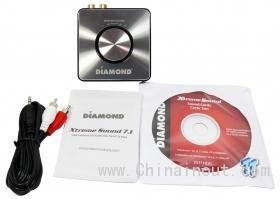
为xs71hdu供货范围包括驱动盘,USB电缆,RCA电缆。

钻石xs71hdu携带一个优雅的,专业的审美。顶部的单位有一个大的音量控制。

该单元的侧设有耳机输出,随着麦克风输入,和线。

该装置的输出包括中心/ SW,和前面通过RCA的音频插孔。

移动到下一个面,我们发现光的输入和输出,以及USB连接。

在这里,我们为xs71hdu驱动程序的安装。

快速重新启动后,我们推出的xs71hdu软件,如你所见,我们正在运行在24位,192kHz。

而通过软件中的菜单,您可以右键单击输出允许许多增强功能选择。
钻石xs71hdu是其中的一个设备,使另一个级别的声音发出从您的电脑。对于那些已经使用标准的主板音频,这种装置可以把声音,清洁和提高它而给你一个音量控制的外盒。这很难解释,但我用的是运行安装光缆到箱,然后运行我的真正的5.1扬声器设置于箱。用这种方式,我觉得声音更清晰的低音再现很好。建设单位的质量是例外的,我真的很喜欢单位的美学,并且塑料的确是耐用的。
性能,如我所说的稍上方,很好。我喜欢尝试音频设置的能力。当然,我不是一个古典音乐一样,你们中的一些可能,所以能够提高的高音和低音是清理超过欢迎。
总的来说,我是真的爱xs71hdu是紧凑和时尚的设备。这当然是一个产品,你将继续在我的桌子上找到的。
评测来源: 中国进出口网 www.chinainout.com 亢丰磊/编译
USB audio adapters have been around for quite a while, and over the years, technology has allowed these devices to deliver amazing sound for the price.
Diamond (while being a leading vendor of Radeon graphics solutions) carries a full portfolio of audio solutions. Whether they are PCI, PCIe, or USB, Diamond offers a solution to fit your needs. The XS71HDU we have in-house today is a compact USB solution offering True 7.1 24-bit audio. Compatibility of the unit extends to modern Windows operating systems, along with OS X, and Linux.
MSRP for the Diamond XS71HDU is set at $59.99, with a one-year warranty.
Scope of delivery for the XS71HDU includes a driver disc, USB cable, and RCA cables.
The Diamond XS71HDU carries an elegant, professional aesthetic. The top of the unit carries a large volume control.
The side of the unit houses the headphone output, along with mic inputs, and line in.
Outputs of the device include rear, center/SW, and front audio through RCA jacks.
Moving to the next side, we find optical input and output, and the USB connection
Here we have the driver installation for the XS71HDU.
After a quick reboot, we launch the software for the XS71HDU, and as you can see, we are running at 24-bit, 192Khz.
While going through the menus in the software, you can right-click on the outputs to allow selection of many enhancements.
The Diamond XS71HDU is one of those devices that enables another level of sound to emit from your PC. For those of you that have been using standard motherboard audio, this device can take that sound, and clean and enhance it all while giving you an external box with a volume control. It's hard to explain, but that setup I used was running an optical cable out to the box, then running my True 5.1 speaker setup from the box. Using it this way, I felt like the sound was much clearer and the bass reproduction was quite good. Build quality of the unit was exceptional, I really liked the aesthetics of the unit, and the plastics used is indeed durable.
Performance, as I mentioned slightly above, was quite good. I enjoyed the ability to experiment with the audio settings. Of course, I am not an audiophile like some of you may be, so the ability to enhance the treble and clean up the bass was more than welcomed.
Overall, I really love the XS71HDU for the compact and stylish device it is. It is certainly one product you will continue to find on my desk.
MSRP of the Diamond XS71HDU is set at $59.99, with a one-year warranty. Current market pricing can be found below.










